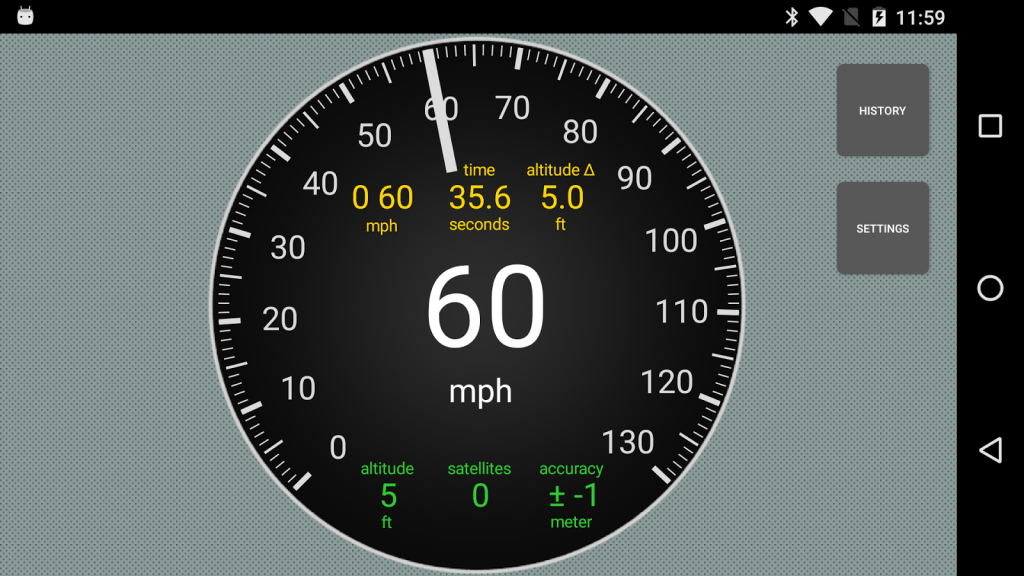GPS Acceleration 1.6.3
Free Version
Publisher Description
Measure car acceleration and drag time using the built-in GPS receiver.
Features:
* miles per hour and kilometers per hour support.
* 0 60 mph, 30 50 mph, 50 75 mph, 0 100 kmh, 60 100 kmh, 80 120 kmh
* custom speed range
* drag time for 200m, 400m, 800m, 1000m, 1/8 mile, 1/4 mile, 1/2 mile, 1 mile.
* support for sharing the results ( social media, email... etc )
* saving last 50 results ( time, altitude delta ).
* the device will not sleep while the app is active
* when the app doesn't have focus it will not receive GPS updates to preserve battery life.
If you have an ELM327 adapter check out also this new app https://play.google.com/store/apps/details?id=com.perfectshifting.obd2acceleration&hl=en
For suggestions/questions/bug reporting: perfect.shifting@gmail.com
If you find any bugs please contact me before giving a bad review because i only have two phones to test and i could miss some platform dependent bugs.
The app is and will be add free!
About GPS Acceleration
GPS Acceleration is a free app for Android published in the Geography list of apps, part of Education.
The company that develops GPS Acceleration is perfectshifting.com. The latest version released by its developer is 1.6.3.
To install GPS Acceleration on your Android device, just click the green Continue To App button above to start the installation process. The app is listed on our website since 2016-10-30 and was downloaded 35 times. We have already checked if the download link is safe, however for your own protection we recommend that you scan the downloaded app with your antivirus. Your antivirus may detect the GPS Acceleration as malware as malware if the download link to com.perfectshifting.gpsacceleration is broken.
How to install GPS Acceleration on your Android device:
- Click on the Continue To App button on our website. This will redirect you to Google Play.
- Once the GPS Acceleration is shown in the Google Play listing of your Android device, you can start its download and installation. Tap on the Install button located below the search bar and to the right of the app icon.
- A pop-up window with the permissions required by GPS Acceleration will be shown. Click on Accept to continue the process.
- GPS Acceleration will be downloaded onto your device, displaying a progress. Once the download completes, the installation will start and you'll get a notification after the installation is finished.